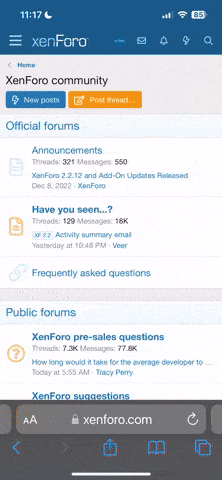Another issue with 10 as a upgrade,if you do not have the original software on your computer after you have upgraded and 10 crashes,the only thing you can then do is buy it,if you have the original 7 or 8 on disc and 10 crashes,then you will have to install this first then upgrade to 10 again
If you have space then the best solution,once 10 is finely tuned to how you want it, is to make a image file and recovery cd,both can be done by going into the Control Panel,File History,click on system image backup,create a system image and follow the instructions, you could back it up to DVD which would need 8-12 discs
Terry