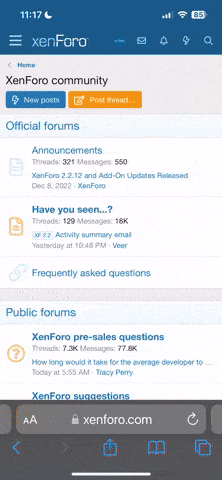Have just noticed new phenomenon on website. As I am typing in Message Box, if misspell a word, there is an immediate spell check. Sometimes the misspelling is corrected, sometimes there is wavy red underlining. I no longer need to use the "Spell Check" facility.
Is this a new capability of the forum website or could it be something to do with updating to IE#10?
Is this a new capability of the forum website or could it be something to do with updating to IE#10?