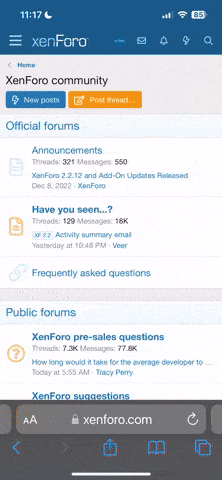Beth
Dedicated Member
I have Norton security and have no virus but it is running slow. I have some "registry" errors that is showing by companies that want me to purchase. One is called ScanGuard and the other is PCPro. Have any of you ever heard of these companies and PC Healthboost.
Shouldn't there be something free that should clear these "registry" errors up? ???
Shouldn't there be something free that should clear these "registry" errors up? ???