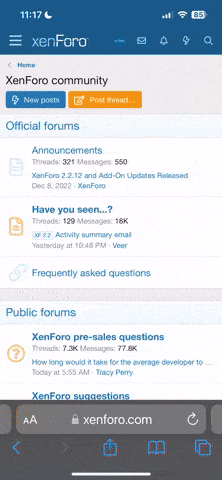A
amos hames
Guest
Yet again i am suffering problems with my pc with pages freezing and messages saying this page is not reponding and cannot find server.This gets frustrating at times mabye i need to get a new pc my one is about seven years old.