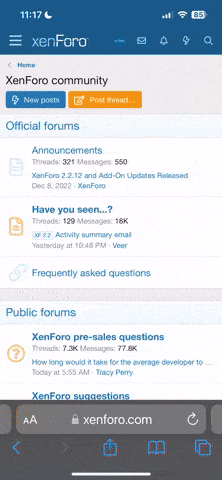You are using an out of date browser. It may not display this or other websites correctly.
You should upgrade or use an alternative browser.
You should upgrade or use an alternative browser.
Added More Themes
- Thread starter maltrab
- Start date
dick
LOTSW Fanatic
Mine keeps going back to default as well :-\Still cant get my theme to stay on after I have logged out and back in again. Any suggestions
Still cant get my theme to stay on after I have logged out and back in again. Any suggestions
Out of interest what web browser are you using
Mine keeps going back to default as well :-\Still cant get my theme to stay on after I have logged out and back in again. Any suggestions
Out of interest what web browser are you using
I will track down IE tomorrow not used it for some years and see how that behaves,I am using Chrome and at the moment it is not causing a problem with the themes,that said it could be a setting in IE like remove cookies or clear cache on exit,some people have the setting to clear personal data on exit and I think any of these may cause this problem
Well it seems the one thing that can cause you theme to revert back to default each time is Cookies, the web browser allow you to change if you store cookies or not,if they are not stored then your theme will revert back to default,the cookie is a small text file which in this case stores nothing more than your theme preference
So you will need to check your cookies setting in your web browser for this feature to work
So you will need to check your cookies setting in your web browser for this feature to work
Have checked my cookies - I allow them and sumerwine.net is there so not entirely sure why I revert to default. mmmm ...
Rod it is not set to clear you privacy data when you close the browser ?
barmpot
LOTSW Fanatic
Have checked my cookies - I allow them and sumerwine.net is there so not entirely sure why I revert to default. mmmm ...
Rod it is not set to clear you privacy data when you close the browser ?
Have just altered that to see the effect.
Re: Added More Themes How to keep them
It appears I mislead those of you that said you choose a theme you like but it defaults back when you log out, it appears there is a problems with the software that controls this from the drop down box,so in the meantime the way around this is to go onto your profile, on the left under modify profile is Look and Layout, click on this and at the top it will show your current theme name, next to it in Brackets is Change,click on this and you will see a list of loaded themes, when you find the one you like click on Use this Theme
You should now be set on this them and to change it again follow instructions above
Terry
It appears I mislead those of you that said you choose a theme you like but it defaults back when you log out, it appears there is a problems with the software that controls this from the drop down box,so in the meantime the way around this is to go onto your profile, on the left under modify profile is Look and Layout, click on this and at the top it will show your current theme name, next to it in Brackets is Change,click on this and you will see a list of loaded themes, when you find the one you like click on Use this Theme
You should now be set on this them and to change it again follow instructions above
Terry
Re: Added More Themes How to keep them
Done this - let us now see if it works.
In process found a facility called "Ignore List". What is that for?
And what is it a "Global Moderator" is supposed to do?
It appears I mislead those of you that said you choose a theme you like but it defaults back when you log out, it appears there is a problems with the software that controls this from the drop down box,so in the meantime the way around this is to go onto your profile, on the left under modify profile is Look and Layout, click on this and at the top it will show your current theme name, next to it in Brackets is Change,click on this and you will see a list of loaded themes, when you find the one you like click on Use this Theme
You should now be set on this them and to change it again follow instructions above
Terry
Done this - let us now see if it works.
In process found a facility called "Ignore List". What is that for?
And what is it a "Global Moderator" is supposed to do?