Marianna
Dedicated Member
This one's for the technical experts out there and assumes that it's legal to rip from a DVD for the sole use of the owner of that DVD.
When a video file that has closed captions is ripped and converted to AVI format, is it possible to activate the captions when viewing in the new format?
On the discs in question, Last of the Summer Wine from season 3 forward, the captions are turned on from the main menu for all the episodes on the disc for as long as the disc remains in the player, so does the AVI file need to consist of the entire contents of the disc in order to have access to the captions for viewing that format?
I'm just beginning to dip the tip of one toe into these seemingly very murky waters. At least that's my excuse for asking what's probably a question with an obvious answer.
Marianna
When a video file that has closed captions is ripped and converted to AVI format, is it possible to activate the captions when viewing in the new format?
On the discs in question, Last of the Summer Wine from season 3 forward, the captions are turned on from the main menu for all the episodes on the disc for as long as the disc remains in the player, so does the AVI file need to consist of the entire contents of the disc in order to have access to the captions for viewing that format?
I'm just beginning to dip the tip of one toe into these seemingly very murky waters. At least that's my excuse for asking what's probably a question with an obvious answer.
Marianna


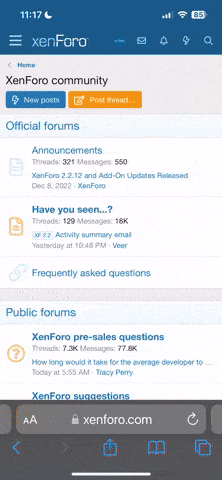

 . I am also in the process of putting my LotSW dvd's on to hard drives for viewing playback. Mucking about with cleaning them up a little to try and improve the picture some. Don't want to over do it and remove the details.
. I am also in the process of putting my LotSW dvd's on to hard drives for viewing playback. Mucking about with cleaning them up a little to try and improve the picture some. Don't want to over do it and remove the details.