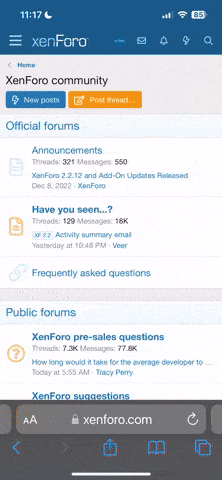You are using an out of date browser. It may not display this or other websites correctly.
You should upgrade or use an alternative browser.
You should upgrade or use an alternative browser.
New Forum Buttons
- Thread starter maltrab
- Start date
At the top on two of the themes with the other themes to be updated soon are 4 new link buttons, The home page one will take you to the main website, Members Map,Unread Post and recent post all self evident on what they will do once clicked on,Enjoy
Terry
In a total and utterly senior moment (which, as with all senior moments, went on for a very long time - maybe for 'senior moment' we should read 'at least one hour') I was right puzzled over this until it crept through the fog in my so called mind what we mean by 'theme' in this context.
I then figured that likely themes done first were Default and Core and so it transpired - on both (unless they are one and the same) there were the four new link buttons.
HOWEVER I then found I could not change themes to get back to my preferred option. >
It would appear - and I could be wrong, something which all know I have practised long and hard - that some idiot has strung a line of fairy lights across the control with which one selects the Theme. It don't work now, not no how. :santawink: :santawink: :santawink: :santawink: :santawink: :santawink: :santawink:
Can someone fix? Please!
At the top on two of the themes with the other themes to be updated soon are 4 new link buttons, The home page one will take you to the main website, Members Map,Unread Post and recent post all self evident on what they will do once clicked on,Enjoy
Terry
In a total and utterly senior moment (which, as with all senior moments, went on for a very long time - maybe for 'senior moment' we should read 'at least one hour') I was right puzzled over this until it crept through the fog in my so called mind what we mean by 'theme' in this context.
I then figured that likely themes done first were Default and Core and so it transpired - on both (unless they are one and the same) there were the four new link buttons.
HOWEVER I then found I could not change themes to get back to my preferred option. >>
>
>
>
>
>
>
>
>
>
>
>
>
>
>
>
>
It would appear - and I could be wrong, something which all know I have practised long and hard - that some idiot has strung a line of fairy lights across the control with which one selects the Theme. It don't work now, not no how. :santawink: :santawink: :santawink: :santawink: :santawink: :santawink: :santawink:
Can someone fix? Please!resents:
resents:
resents:
resents:
resents:
resents:
You should be able to change the theme from the drop down box at the Bottom rh corner of the page,Terry
WesleyRocks
Dedicated Member
Outstanding that man!!!! :cc:
I am on default theme - buttons non functional for me! ??? ??? ???
What should I be doing? :-\ :-\ :-\
Moving the Theme drop down box selector to bottom right hand corner has done the trick there, clearing that, as it does, from the impact of the string of fairy lights. But now them there fairy lights are impacting the subject buttons.
On Default and Core themes you can get them to work by clicking right at the bottom of the buttons - move the cursor down until the button is activated by turning grey/silver. That will do it.
I think on the Blu theme the buttons are too much under the string of fairy lights. I cannot get them to work on that theme.
And on the Grasslands Curve there are just two buttons and again to work they need to be clicked at the bottom.
I note that the Home button does not link to the Forum Home Page but the Website Home page.
And all that is going to fox everyone. Apart from anything else, I specialise in obscure. :reindeer: :reindeer: :reindeer: :reindeer: :reindeer:
It's called compromise. We were trying to add a touch of Christmas for the members, so=Christmas Lights.I think on the Blu theme the buttons are too much under the string of fairy lights. I cannot get them to work on that theme.
I suppose we could cancel Christmas for you!
I am having to restyle each theme independently and if you had read the original post ^^ it did mention that not all the themes had been completed.And on the Grasslands Curve there are just two buttons and again to work they need to be clicked at the bottom.
That was the whole point!I note that the Home button does not link to the Forum Home Page but the Website Home page.
That was the whole point!I note that the Home button does not link to the Forum Home Page but the Website Home page.
Not sure I concur your analysis here. I know the idea was to provide a link button to the Website Home Page. I suppose my quibble is over labelling. When I see a link labelled 'Home Page' I expect it to take me to the Home Page of the website I am on, not some other Home Page. Let us put it another way. On this page (on Core Theme) at the top I have a button labelled 'Home' which takes me to the home page of this forum. Quite correct - no problem. I also have a link labelled www.summerwine.net which takes me to the home page of the website. Quite correct - no problem. But now I have another button labelled 'Home Page'. I do really expect that to take me to the same home page as the other similarly labelled button took me. But no, it takes me to a different home page all together.
Sorry, it just strikes me as inconsistent.
barmpot
LOTSW Fanatic
.....
It's called compromise. We were trying to add a touch of Christmas for the members, so=Christmas Lights.
I suppose we could cancel Christmas for you!
....
That was tried in from the late 1640s and was not a great success -Oliver Cromwell tried to make the rules stricter but somehow it did not catch on .... :santahat: :santahat: :santahat:
I follow good web design practice by providing a tooltip with all my links/buttons. Hover the mouse cursor over the button for under a second and a tiny popup description appears that will explain where you will be taken.I suppose my quibble is over labelling.
cciaffone
Dedicated Member
Having worked first as a programmer, then as a web designer and developer,
since some time in the late 60's, I do gotta say that if y'all have succeeded
in anything it is kludging up the whole interface to the extent that it has
become almost unusable. At any given point I see so many more widgets
here there and everywhere that I no longer know where to turn or where
or when to click.
Could you please make available, in one swell foop, a simple (!!!!!) way to
get back to your original native interface? Please??? It worked.
since some time in the late 60's, I do gotta say that if y'all have succeeded
in anything it is kludging up the whole interface to the extent that it has
become almost unusable. At any given point I see so many more widgets
here there and everywhere that I no longer know where to turn or where
or when to click.
Could you please make available, in one swell foop, a simple (!!!!!) way to
get back to your original native interface? Please??? It worked.
Great, same as me thenHaving worked first as a programmer, then as a web designer and developer,
since some time in the late 60's,
When Terry had the software (SMF) updated to the latest version, that did add some additional "bits" that were integral, and all I have added (or am in the process of adding) are some navigation buttons at the top that I was hoping would simplify local navigation.At any given point I see so many more widgets
here there and everywhere that I no longer know where to turn or where
or when to click.
Nothing else has been added to my knowledge, other than a few smilies.
If you could be a little more specific maybe Terry or I could target any answers please.
You're not a painSorry to be a pain but when I press the buttons they don't work. They did the other day.
If you could tell me which theme you are using please, I could see if adjustments can be made. I think though that the lights at the top are interfering with the buttons, but that will only be for another few days anyway.
dick
LOTSW Fanatic
?????????? Never looked at it that way Barmpot? :-\Hurrah
they work - for me :dance: :dance: :dance: :dance:
one thing I noticed is that Dick is nearest geographically to SW HQ on the map! :respect: :respect: