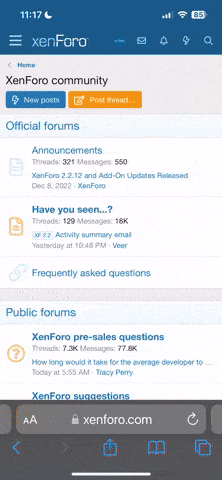cciaffone
Dedicated Member
Several of us have run into this lately.
When my wife uses Seamonkey (ex Netscape) to look at
the webcam at http://www.virtualhuddersfield.com/h-cam.htm,
her browser seems to change the URL to something very like
http://www.virtualhuddersfields.com/mainframe1/h-cam.htm
or some such, ending up nowhere useful.
When she uses Internet Explorer or Firefox and goes to
http://www.virtualhuddersfield.com/h-cam.htm, she gets to
the webcam no problems.
On the two machines in my office, just next door, I can go to
http://www.virtualhuddersfield.com/h-cam.htm and get to
the web cam no sweat.
Now howcum using Seamonkey, the extra stuff gets added to
the selected URL???
anybody help???
chuck
When my wife uses Seamonkey (ex Netscape) to look at
the webcam at http://www.virtualhuddersfield.com/h-cam.htm,
her browser seems to change the URL to something very like
http://www.virtualhuddersfields.com/mainframe1/h-cam.htm
or some such, ending up nowhere useful.
When she uses Internet Explorer or Firefox and goes to
http://www.virtualhuddersfield.com/h-cam.htm, she gets to
the webcam no problems.
On the two machines in my office, just next door, I can go to
http://www.virtualhuddersfield.com/h-cam.htm and get to
the web cam no sweat.
Now howcum using Seamonkey, the extra stuff gets added to
the selected URL???
anybody help???
chuck