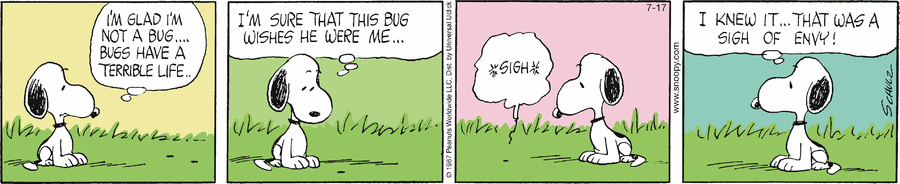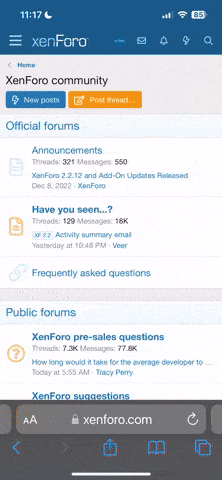We very aware of that Big Unc thats why I have dictionary at hand when you're about
In this instance I mean a picture from my download file.
Magnificent in its succinctness!
I think I have got this sussed, but then again, I could be lying.
I already sent an IM containing a previously downloaded picture.
Now, whereas with a post on a thread one has an Attachment facility which gives capability for attaching a file, e.g. picture already on ones PC, that is not available for an IM.
So with an IM it is a matter of embedding an IMAGE (wee Mountain Scenery Icon in top Operations bar above). That requires a URL address, i.e. picture must be on a website.
Two ways for that are:
1. Getting the picture on a website and where possible, copying the URL for the picture. (Sometimes it is only possible to get the URL of the whole page containing the picture).
2. Downloading the picture to PC then uploading it into PhotoBucket. PhotoBucket then gives the facility for identifying the picture with a unique URL.
Using today's Peanuts Cartoon:
1. I have attached it having first downloaded it to my PC as a .jpg file. But that is not available with IM.
2. I have tried embedding it by identifying and copying its URL on the Go Comics website and then pasting that into the IMAGE facility. That is what I have here.
But it seems to work as a link to the Go Comics page, no different from this:
http://www.gocomics.com/peanuts#.U8eZlXVOVjo
3. I Uploaded it into PhotoBucket and the used its URL copying facility to embed it here: