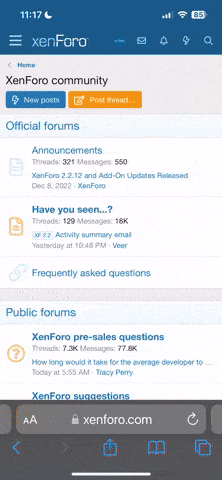You are using an out of date browser. It may not display this or other websites correctly.
You should upgrade or use an alternative browser.
You should upgrade or use an alternative browser.
Thread Order
- Thread starter geoffg
- Start date
When you are viewing the page with a list of all the posts you'll see the bar at the top of the box:

Click either "Thread/Thread Starter" or "Last Post" or "Replies" or "Views", and the posts will then be sorted depending on which one you clicked on.

Click either "Thread/Thread Starter" or "Last Post" or "Replies" or "Views", and the posts will then be sorted depending on which one you clicked on.
Sarkus
Dedicated Member
That's fine but the board should do that by default. I've never seen a board that did not so I don't understand what is going on here. At the very least it should remember that I prefer that thread order, which it does not. Also, I've gone into User CP > Edit Options and chosen "Linear - Newest First" under Thread Display Options and I'm still not getting posts in order of newest first, which I should be. The forum still defaults every time to Thread Title/Ascending/Beginning, which requires the user to hit the "Last Post" option to see things in what almost all of us view as normal for a message board.
Last edited:
I have reset all the forums to display latest posts/threads descending.That's fine but the board should do that by default. I've never seen a board that did not so I don't understand what is going on here. At the very least it should remember that I prefer that thread order, which it does not. Also, I've gone into User CP > Edit Options and chosen "Linear - Newest First" under Thread Display Options and I'm still not getting posts in order of newest first, which I should be. The forum still defaults every time to Thread Title/Ascending/Beginning, which requires the user to hit the "Last Post" option to see things in what almost all of us view as normal for a message board.
The idea of the bar at the top is so that every member has the opportunity to sort the threads as they wish. You are given an option!
We did get out of the bed on the wrong side this morning, didn't we

You're more than welcomeThanks Cornishman. That's done the trick.
Geoff
Sarkus
Dedicated Member
I have reset all the forums to display latest posts/threads descending.
The idea of the bar at the top is so that every member has the opportunity to sort the threads as they wish. You are given an option!
Options are fine as long as I don't have to choose the option every time I visit! ;-)
At any rate, the changes have fixed things so thanks for your work.
You're welcomeAt any rate, the changes have fixed things so thanks for your work.
cciaffone
Dedicated Member
I must be doing something very wrong, but when I get into
a forum all the threads are in mixed date order. I have tried clicking
Thread, Thread Starter, and Last Post. No matter what I do in
the forum, the individual threads come out in mixed order
by date/time of posting. Some are in green and some in white.
What am I doing wrong????
And oh by the way, startup is very slow.
a forum all the threads are in mixed date order. I have tried clicking
Thread, Thread Starter, and Last Post. No matter what I do in
the forum, the individual threads come out in mixed order
by date/time of posting. Some are in green and some in white.
What am I doing wrong????
And oh by the way, startup is very slow.
Dennisbn514
Dedicated Member
Go To User CP
I was having the same problem and it was driving me crazy. I tried the "Display Mode" button, but it would always revert back to the old method the next time I used it. The solution i found was in "User CP".
See if this makes sense. At the top of the screen, click on:
*User CP
*Settings & Options
*Edit Options
*Thread Display Options
*Thread Display Mode
Within that display mode, there is a window to select how you want your default to be set up. I chose Linear-Newest First and it always shows latest reply in a thread, regardless of how old the thread is.
Save your choice and see if that helps.
I must be doing something very wrong, but when I get into
a forum all the threads are in mixed date order. I have tried clicking
Thread, Thread Starter, and Last Post. No matter what I do in
the forum, the individual threads come out in mixed order
by date/time of posting. Some are in green and some in white.
What am I doing wrong????
I was having the same problem and it was driving me crazy. I tried the "Display Mode" button, but it would always revert back to the old method the next time I used it. The solution i found was in "User CP".
See if this makes sense. At the top of the screen, click on:
*User CP
*Settings & Options
*Edit Options
*Thread Display Options
*Thread Display Mode
Within that display mode, there is a window to select how you want your default to be set up. I chose Linear-Newest First and it always shows latest reply in a thread, regardless of how old the thread is.
Save your choice and see if that helps.
I'm not sure whats happening there. I have just been through all the forums and they are all displaying sorted "Latest Thread Date" / "Descending" which is what everybody wanted.I must be doing something very wrong, but when I get into
a forum all the threads are in mixed date order. I have tried clicking
Thread, Thread Starter, and Last Post. No matter what I do in
the forum, the individual threads come out in mixed order
by date/time of posting. Some are in green and some in white.
What am I doing wrong????
And oh by the way, startup is very slow.
Near the bottom of the page there is a section "Display Options", If it is set like

then the threads should be displayed correctly.
There's more of an explaination ON THIS LINK
Dennisbn514 has it right (in the previous post).
ickysna2
Dedicated Member
I was having the same problem and it was driving me crazy. I tried the "Display Mode" button, but it would always revert back to the old method the next time I used it. The solution i found was in "User CP".
See if this makes sense. At the top of the screen, click on:
*User CP
*Settings & Options
*Edit Options
*Thread Display Options
*Thread Display Mode
Within that display mode, there is a window to select how you want your default to be set up. I chose Linear-Newest First and it always shows latest reply in a thread, regardless of how old the thread is.
Save your choice and see if that helps.
I did that when we were "testing" and it works