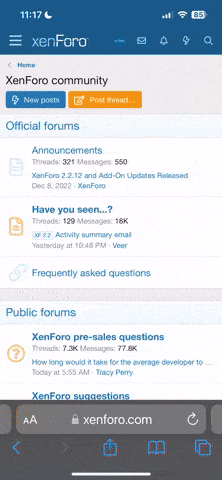barmpot
LOTSW Fanatic
Sorry not been here for a few days but Firefox seemed to shifted to Yahoo not Google and it means I lost the links I had to access this, and other sites!
Do not like Yahoo layout and having trouble spotting everything in a favourites box as there are so many small letters and no symbols!
Any of you technical guys out there know anything about it.
I have to use Firefox because it is the only way I can access a google based account for an organisation whose newsletter I prepare othersiw I would hve to have over 5000 emails in my own account as we are not allowed to delete them - which I do on my own.
Do not like Yahoo layout and having trouble spotting everything in a favourites box as there are so many small letters and no symbols!
Any of you technical guys out there know anything about it.
I have to use Firefox because it is the only way I can access a google based account for an organisation whose newsletter I prepare othersiw I would hve to have over 5000 emails in my own account as we are not allowed to delete them - which I do on my own.