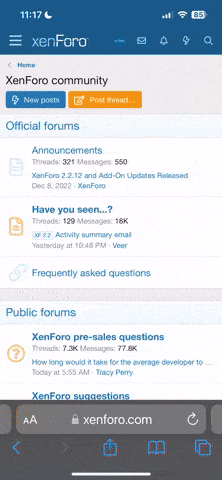barmpot
LOTSW Fanatic
I have Firefox on my Apple MAc and I have noticed that spelling corrections does not work on it. Would it work on Safari?
Only ask as it takes an awfully long time to correct my awful typing and I have a distinct problem that often I transpose two characters - effectively hitting the key with the left hand before the key with the right hand in stead of the other way round. (What I originally typed below - which was better than usual!)
Only ask as it takes an awfully long time to correct my awful typign and I have a distinct pronlem that often I transpose two characters - effectiveily hitting the key with the left hand before the key with the right hand in stead of the other way round.
Only ask as it takes an awfully long time to correct my awful typing and I have a distinct problem that often I transpose two characters - effectively hitting the key with the left hand before the key with the right hand in stead of the other way round. (What I originally typed below - which was better than usual!)
Only ask as it takes an awfully long time to correct my awful typign and I have a distinct pronlem that often I transpose two characters - effectiveily hitting the key with the left hand before the key with the right hand in stead of the other way round.